If you’ve been wondering how to build custom GPTs for your company but aren’t sure where to start, you’re in the right place. In this ultimate guide, we’ll walk through the entire process, from clarifying your strategy to actually deploying your GPT agent. Building a specialized AI isn’t just for tech giants anymore. With modern no-code tools, even small teams can create custom GPTs that transform how they handle data, answer questions, and engage with customers. Ready to dive in? Let’s go.
Recognize the benefits
You might be asking, “Why should I care about having my own GPT?” The short answer is: efficiency, savings, and deeper engagement. Traditional AI systems often force you to adapt your data or processes to fit their limitations. A custom GPT flips that script. It shapes itself around your unique needs, tapping directly into your own knowledge base.
Increased efficiency
A major advantage of custom GPTs is how they streamline time-consuming tasks. Think about sorting through PDFs, spreadsheets, or internal memos to answer the same questions over and over. A well-trained GPT can handle queries in seconds, freeing you and your team to focus on strategic work. According to some reports, businesses utilizing custom AI solutions have collectively saved over $100 million in the last year alone.
Seamless integration
With custom GPTs, you don’t have to compromise on how your data is stored. Tools like CustomGPT.ai support connections to over 100 different sources, letting you funnel everything from PDF files to Google Docs into your AI. If you want more insights on techniques for GPT model expansion, you can explore gpt model adaptation for inspiration.
Quick results
Modern no-code platforms make it possible to configure your AI in minutes. That means you can react faster to new demands or business priorities without massive engineering overhead. And because many solutions offer a 7-day trial, you can pilot a project without juggling big commitments.
Plan your custom GPT strategy
Getting the most out of your GPT starts with a clear strategy. Even the best AI tools won’t magically fix messy processes if you’re unsure of your goals. Before you do anything else, map out what you expect your AI to accomplish.
Identify your goals
Ask yourself: do you want your GPT to handle customer support? Generate product content? Perform internal research? Defining a single main objective will help you shape the GPT’s training data and conversation style. It’ll also make measuring success simpler—if you know you want to cut customer support handling times, you can track exactly how well the GPT is delivering.
Decide on resources
Every new project takes some resources, whether that’s budget, time, or staff involvement. Make sure you have a realistic view of what it’ll take to bring your custom GPT to life. Even if the tech side is no-code, you still need someone to gather data sources, set up the chatbot, and evaluate early results.
Gather your data
Data is the lifeblood of your GPT. The more relevant, accurate, and comprehensive your content, the smarter your AI will become. That said, you don’t have to store all your documents in one place. Many no-code platforms let you load data from multiple locations.
- Internal documentation: This might include training manuals, technical specs, or marketing briefs.
- Public-facing materials: Pull in your website pages, blog posts, or online product guides.
- Specialized files: Some solutions, like CustomGPT.ai, allow you to connect spreadsheets, Word documents, PDFs, and beyond. According to the research, they support over 1400 file formats, so chances are your data is compatible.
Try to categorize your files by topic or department so your GPT can serve focused answers. If you want more tips on customizing GPT frameworks, check out gpt model customization for deeper details.
Choose a no-code platform
The next step in how to build custom GPTs is selecting the right tool for your needs. Coding everything from scratch can be expensive, especially if you don’t have an AI expert on staff. Thankfully, no-code platforms remove the bulk of the technical burden.
- Speed of setup: Platforms like CustomGPT.ai claim you can get started in just two minutes.
- Variety of integrations: Look for solutions that connect to your existing databases, content management systems, or websites with 1-click integrations.
- Security and data privacy: Ensure your platform doesn’t share your data with third parties or store it in ways that breach confidentiality.
If you’re curious about personalizing GPT’s underlying algorithms, consider exploring personalized gpt algorithms. You’ll learn about fine-tuning AI responses, establishing brand tone, and controlling knowledge boundaries.
Configure GPT’s behavior
Once you’ve chosen your platform, it’s time to decide how your GPT will respond. This setup stage involves selecting your AI model, defining conversation length, and setting up any brand or style guidelines.
- Set conversation tone: You can often tweak how formal or casual your GPT is.
- Decide on length limits: Do you want short, direct answers, or more elaboration?
- Handle sensitive topics: Implement guardrails so your GPT stays professional and within your brand’s guidelines.
Businesses in fields like manufacturing, education, or government often require specialized answers that reference industry regulations or standardized procedures. If that’s your situation, be sure to include relevant documents for your GPT to draw from.
Customize visual appearance
A GPT’s impact doesn’t end at “smart answers.” You also control how it looks and feels. Some no-code platforms let you insert a chatbot widget on your website or app, and you can typically align it with your existing brand design.
- Pick color schemes: Keep your brand identity consistent by choosing matching accent colors.
- Adjust layout: Decide if you want a pop-up window, sidebar expansion, or a full-screen chat.
- Include your logo: Upload a small brand mark so users instantly recognize the GPT belongs to your company.
Even small visual tweaks can make your GPT feel like a natural extension of your brand. If you need more insight on how to create custom GPT models with a polished interface, you can explore create custom gpt models.
Deploy across channels
After you’ve configured and customized your GPT, you’ll want to share it where it can have the greatest impact. That might be on your website, an internal portal, or even chat apps.
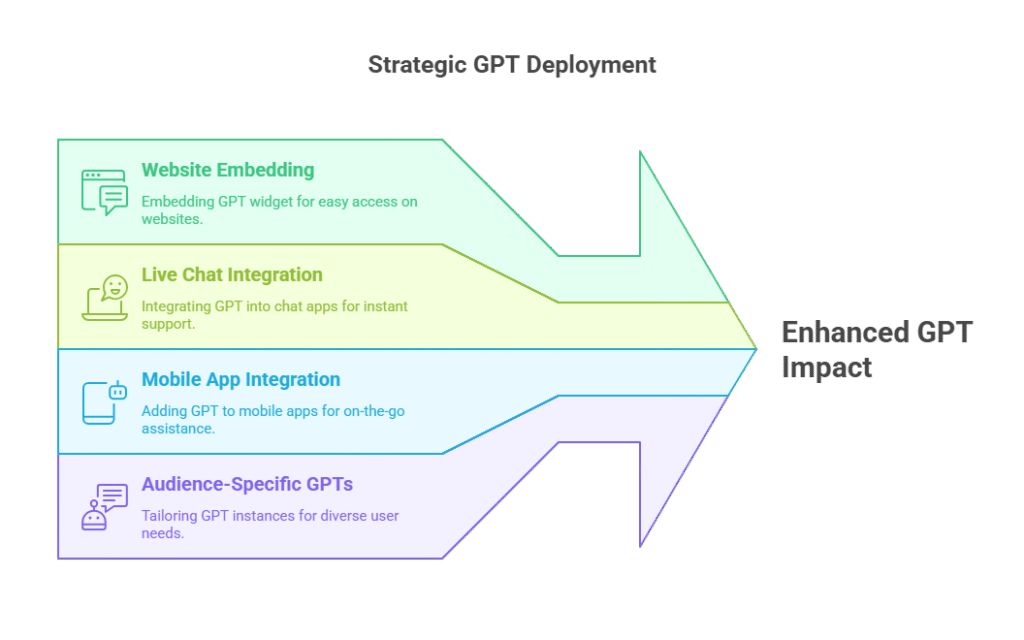
- Website or intranet: Embedding the GPT widget on a product page or “Help” section is often the simplest route.
- Live chat integrations: Some businesses embed GPT directly into Slack, Teams, or other messaging platforms for quick Q&A.
- Mobile apps: If you provide a smartphone application, consider integrating your GPT for on-the-go customer support.
Depending on your platform, you can also create multiple GPT “instances” for different audiences. A GPT designed for external users can focus on product details and FAQs, while an internal GPT might handle policy manuals and staff directories.
Maintain and scale
Launching a GPT is only half the journey. Over time, you’ll want to refine its performance, update its data sources, and watch for new areas to automate.
- Regularly update data: As your company grows or changes, keep your GPT current with the latest documents and policies.
- Monitor performance metrics: Watch how often users come back, how quickly they find answers, and whether your GPT is providing accurate replies.
- Add new features: Some no-code platforms let you switch underlying language models or add advanced analytics as your needs evolve.
For instance, if you notice your GPT struggling to handle certain queries, you can add relevant documents to boost its knowledge. Or, if you’re seeing more traffic from mobile users, you might build a dedicated interface for smaller screens. By continuously refining your GPT, you’ll ensure it remains a powerful asset for the long run.
Key takeaways
- Custom GPTs empower you to tap into your unique business data, delivering fast, relevant answers.
- Start by defining your goals and collecting quality data.
- No-code platforms, such as CustomGPT.ai, save you significant time and resources.
- Fine-tune behavior, appearance, and deployment channels for a seamless brand experience.
- Keep your GPT up to date with the latest information, and use performance metrics to guide improvements.
Above all, continue experimenting. Building a custom GPT should feel like creating a personalized assistant that’s locked in step with your company’s mission. Once you see the results—fewer repetitive tasks, happier customers, and a more informed team—you’ll likely wonder how you managed without it.
When you’re ready to refine specific aspects, feel free to revisit gpt model customization or personalized gpt algorithms, and explore ways to adapt your GPT’s conversational flow and look over time. In a world where everyone wants quick, accurate answers, a custom GPT might be the edge your business needs. Go ahead and give it a try—you’ve got nothing to lose, and a whole lot of efficiency to gain.
