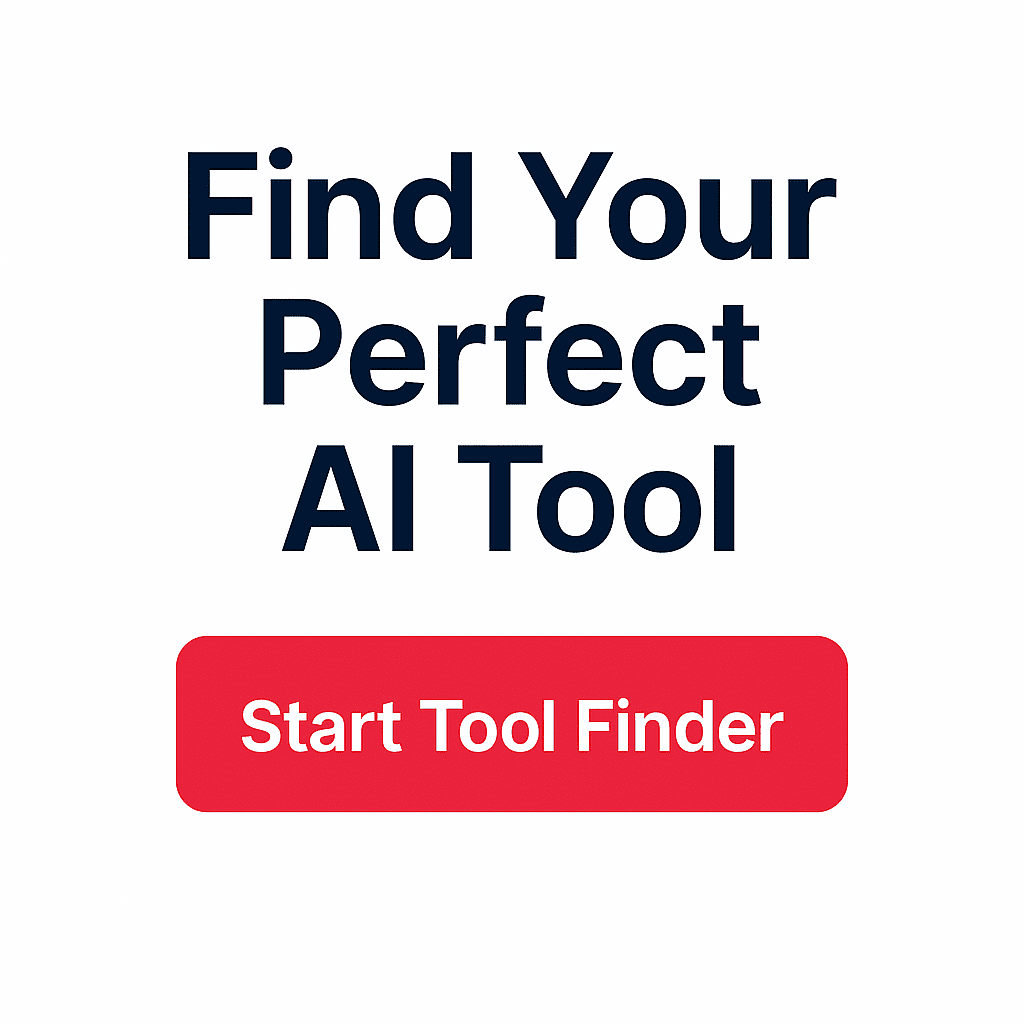Fix Messy Pasted Text in One Click
Ever pasted something from Google Docs or a PDF and wondered why it suddenly looked like a formatting disaster? This free online tool instantly cleans up smart quotes, broken spacing, weird line breaks, and other copy-paste headaches. Whether you’re applying for a job, submitting coursework, or updating a website — this is the fastest way to make your text clean and professional.
Copy-Paste Text Cleaner
Fix messy formatting when pasting text from PDFs, Google Docs, LinkedIn, and more.
Live Preview:
(Your cleaned text will appear here...)
Why Pasted Text Breaks — And How This Tool Fixes It
When you copy text from apps like Word, Google Docs, or email, it often carries invisible formatting — smart quotes, extra spaces, strange line breaks, or random symbols.
This tool fixes it all in seconds. It’s built for job seekers, students, freelancers, writers, and anyone who pastes content into online forms, CRMs, websites, or job applications.
Just paste your messy text, click “Fix Formatting,” and copy the clean version.
It’s fast, free, private, and runs right in your browser — no logins, no downloads.
Bookmark this tool for the next time a paste turns into a formatting nightmare.
Frequently Asked Questions
Why does text look weird after I copy and paste it?
When you copy text from Google Docs, Microsoft Word, PDFs, or websites, hidden formatting tags come along with it. These can break line spacing, add extra spaces, and convert straight quotes to curly ones — making your text look messy when pasted elsewhere.
What does this tool actually fix?
It removes extra spaces, smart quotes, curly apostrophes, strange dashes, and multiple blank lines. It also normalizes spacing and gives you clean, ready-to-paste text — perfect for job applications, emails, web forms, and more.
Is it safe to paste sensitive text into this tool?
Yes. This tool runs entirely in your browser. No text is sent to a server or stored — your content never leaves your device.
Can I use this for job applications or resumes?
Absolutely. This tool is especially helpful for fixing resumes, cover letters, and bios that break when pasted into online forms. It ensures your text looks clean and professional every time.
Is this tool really free?
Yes — completely free. No sign-up, no ads, and no watermarks. Just a quick way to fix formatting issues and get on with your day.